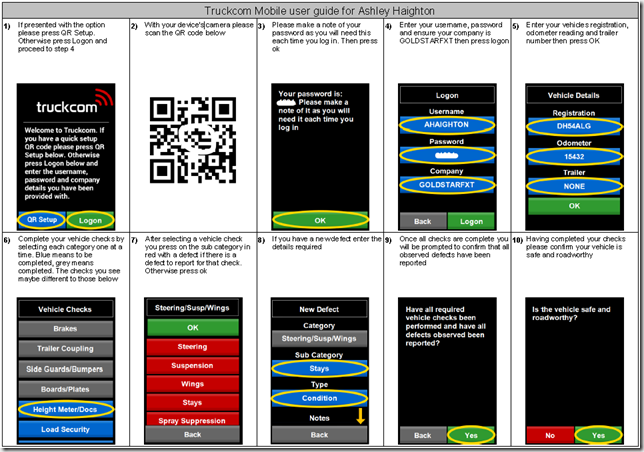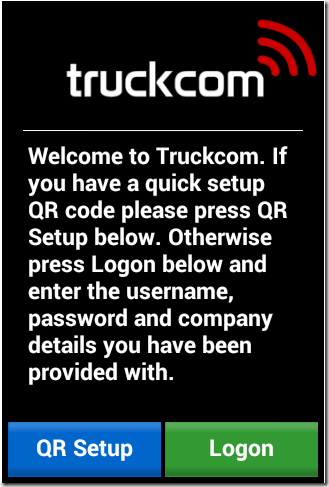We are always happy to shout about all the good stuff that Truckcom can do, but sometimes it’s nice to hear about it from a different perspective. Here Steve Jones, MD of Waterside Logistics describes his long standing relationship with Truckcom.

“I first was introduced to Truckcom in 2005 whilst working for a large haulage operation. At the time the company was using an old style system which was adequate but had no flair or ingenuity. A few systems were investigated but Truckcom stood out because of its many user friendly functions. Another big plus was the PDA system for the vehicles. This meant that jobs could be planned, the drivers could see the job and within a few clicks, could acknowledge and follow it without the many phone calls that it would normally have taken. In addition to this was the real time defect reporting system, which gave an edge to the business. We could sell ourselves better because we could see every truck, including subcontractors, and we were able to give this visibility to customers who could then see the trucks working on their own jobs. A good USP in today’s market.
At this time there were many updates and changes made, EDI links, accounts functions changed or added and all done in a timely manner and in many cases with no cost.
I moved companies in 2009 and used an alternative system which was frankly poor in comparison so when it came to starting my own business it was an easy choice for me to talk to Truckcom about how we could get the system working for us. We haven’t been disappointed, the system now feels more robust, it still does all the good stuff I remember and for us as a new company with minimal staff it means we can plan a large number of jobs in a smart way with no time lost on unnecessary phone calls. Truckcom is very user friendly – it’s easy to get started, easy to use and there is little training needed. As a new company the pay as you go system is perfect. There is no huge outlay in system costs and licence fees, it is a pure plug and play exercise.
I would recommend Truckcom to any logistic company as it can cover all bases, but the big wins are tracking for live information, defect reporting for drivers and cost. It is a well rounded package for any company to use and be comfortable in the knowledge that behind the scenes there is a team of people looking to better the product and support their customers with live help should it be required. I have only really touched the surface of what the system can actually do and in time I intend to dig into it deeper to get even more out of it”
Read more of our case studies here
Good news for Truckcom users with drivers whose first language isn’t English.
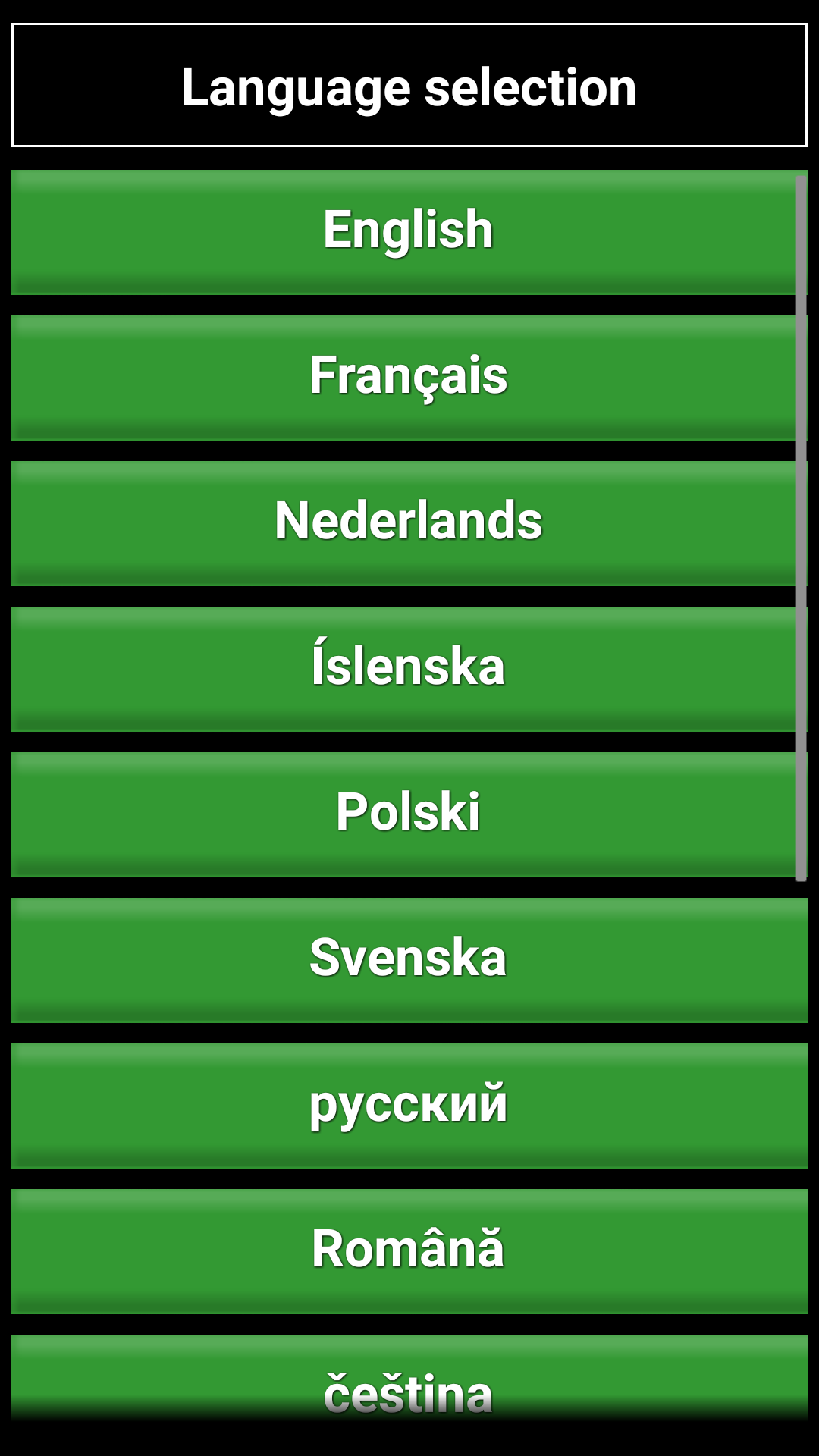
Choose a language
Drivers can now use the mobile app in any one of 17 different languages. We have developed this facility in response to customer requests both in the UK and abroad.
Drivers can now select their chosen language in the Truckcom app, and the good news is that Truckcom does all the hard work for you and reports back to the office users in English.
We recently calculated that 90% of drivers operating abroad are using the Truckcom app in a language other than English. This in itself isn’t particularly surprising, but what is interesting is how many drivers operating in the UK are logging onto Truckcom mobile in another language. At present a substantial 10% of drivers working for Truckcom customers in the UK are using the app in their native language.
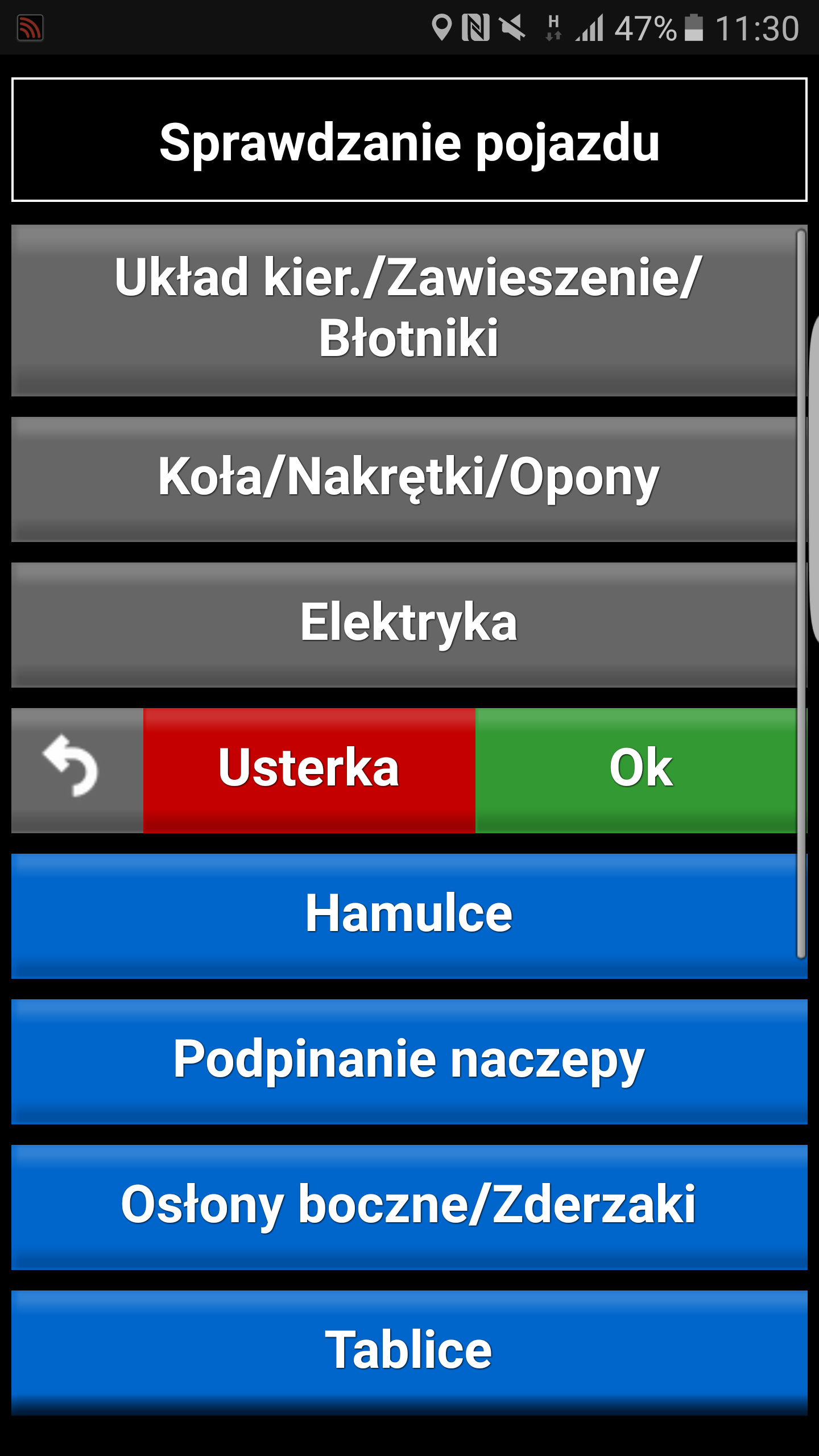
Vehicle checks in Polish
This is an interesting reflection of the increasingly diverse driver workforce in the UK. The foreign language facility is making communication much easier and is particularly helpful in completing the obligatory walk-around checks and ensuring that language barriers don’t get in the way of staying legal.
It also means that all the standard questions surrounding accidents and insurance claims become a lot less confusing. In both cases the driver can fill in the necessary documents in their own chosen language and the office users receive all the information automatically in English.
If your non English speaking drivers aren’t already using this facility and have their own phone operating on a non UK network they will automatically be offered this option when they first install Truckcom mobile. If they have a UK phone they can press “settings” then “language” within the app. Please contact Truckcom support on 0800 644 4821 for help in setting up this facility….
 During February we will be upgrading several of Truckcom’s central servers. This is being done to improve the resilience and performance of Truckcom for all users and to assist us with coping with the continually growing demand on our central servers as our user base grows.
During February we will be upgrading several of Truckcom’s central servers. This is being done to improve the resilience and performance of Truckcom for all users and to assist us with coping with the continually growing demand on our central servers as our user base grows.
We would like to apologise in advance for any inconvenience this may cause.
The work will be carried out between 08:00 and 20:00 on Sunday 7th February and between 08:00 and 20:00 on Sunday 21st February.
Is my company affected?
All companies using Truckcom will be affected by the upgrades planned for 7th February. If you see an alert at the top left of your TruckcomST screen which also mentions the 21st February, TruckcomST users your company will also be affected by work planned for the 21st February. No mobile users will be affected by activities on 21st February.
If you have any questions about these upgrades, please contact us.

We’d like to offer all of our customers our very best wishes over the Christmas holidays.
Our offices will be closed from noon on Thursday 24th December until 08:00 on Monday 4th January 2016.
We will be providing emergency daytime support cover during this period via an engineer on call arrangement. Please note that support will only be available for a technical emergency which is stopping several users from using Truckcom. If you encounter such an emergency during this period, please call +44 7989 449085 for assistance.
This week we are pleased to announce that we have just finalised our fourth pallet network automatic interface in TruckcomST.
What does this mean? We can quickly and easily setup a Truckcom system with an integration to one or a combination of the four pallet networks below:
- UPN
- PalletLine
- TPN
- Pallex
Using these integrations you can seamlessly download jobs from the network, routing them out to drivers / vehicles using a simple yet powerful routing method which we have designed from the ground up, then tracking the drivers throughout their deliveries with their work delivered direct to Truckcom Mobile providing an effective, complete solution.
Planning is easy; Looking at all of the jobs, plotted onto a map, you simply click each stop using the geographical indicators as references, building a run for your driver in seconds. (example seen below)

The UPN integration is very powerful, Truckcom is able to automatically send the Truckcom electronic Proof of Delivery (POD) directly to the network as the delivery is taken, and record the POD taken by the network for deliveries made on your behalf.
Couple this with automatic rating of jobs from the network and customers being able to input jobs directly into your Truckcom system with these being loaded directly into UPN really does create something extraordinary. Lets hope the other networks catch up with UPN soon!
Since introducing the first full translation of our mobile app about a year ago we’ve being working hard to include an ever growing number of language options for TruckcomMobile. In fact, at the time of writing TruckcomMobile supports 14 languages: French, Dutch, Icelandic, Polish, Swedish, Russian, Romanian, Czech, Finnish, German, Spanish, Hungarian, Italian and Lithuanian.
These translations are available on all platforms (Android, iOS and Windows Phone) and can be enabled for existing users by navigating to Settings -> Languages in Truckcom. For new users it couldn’t be easier, for any device with a non-English localisation the first screen the user sees is the language selection form shown below.



One of the goals of these translations is to make our application ever simpler to use. With that in mind we have been careful to build these translations into our systems in such a way that no language packs or updates will ever be required. Any new languages or changes to existing phrases can be pushed to devices remotely and will seamlessly appear in the app.
The custom user guides mentioned in a previous blog post go hand in hand with the app and haven’t been left out of our multi language push. A full user guide is available in the languages above to make getting started as easy as possible.

If there is a language your drivers need not currently supported please contact us for more information.
It’s a big month for us all at Truckcom. The company has been trading for ten years and the future is looking very bright.
We decided to celebrate with a day out in London. This started with a climb over the 02. Yes, this may seem a bit bonkers, but we thought it would be something that we would all enjoy and might be a bit of a team building exercise too. Led by our guide, Carolina, we all donned our “space suits” and special footwear and set off, ably led by Carl, our appointed leader for the day!


The weather was kind to us and the views across the city were fantastic, especially from the viewing platform at the summit. We would strongly recommend this experience to visitors to the capital.


Obviously this level of effort required a period of recuperation with a cocktail or two and a good meal. Cheers!
Happy 10th Birthday Truckcom
Truckcom Lockdown is our kiosk mode application which has been available on Android since the initial launch of Truckcom Mobile. It’s core purpose to is to hide the native operating system functionality from users and helps prevent unintentional changes to device settings. It also prevents usage of data intensive applications such as YouTube which often come preinstalled on phones, usage of such applications may lead to an unexpected high mobile bill if the allocated data limit is exceeded. So in summary lockdown ensures a phone is not used for anything else other than Truckcom.
A challenge we faced when Truckcom Mobile was launched on Windows Phone was the inability to lockdown the phone. Due to the restrictive nature of the Windows Phone operating system we were unable to simply develop a custom kiosk application like we did on Android. For many months we thought kiosk mode on Windows Phone was not possible until we recently discovered Microsoft Intune.
Microsoft Intune is a cloud based mobile device management service that helps organisations manage their smartphones remotely. It has various features one of which includes application restrictions, the ability to choose what applications users have access to, this is effectively lockdown. There is however a per user monthly cost of $6 which is charged by Microsoft for use of the service.
The screenshot below is of a Windows Phone locked down device using the Microsoft Intune approach. As you can see three applications have been disabled however Truckcom Mobile has been left enabled meaning Truckcom Mobile can be launched but the three disabled applications cannot.

Hauliers looking to purchase phones that will be locked down now have a wider variety to choose from because they are no longer restricted to Android phones, they can now also purchase Windows Phones.
Annoyingly, Google has disabled Silverlight in its Chrome browser. They have stated that this was done to improve Chrome’s security, speed, and stability. However it’s hard to avoid the suspicion that this was, at least partly, a dig by Google against Microsoft (who provide and support Silverlight – and who are a key rival to Google).
TruckcomST uses Microsoft Silverlight so from now on, unfortunately, users won’t be able to use TruckcomST in Chrome. We recommend that all users should use Internet Explorer (IE) going forward. While IE isn’t the best browser for some things, for using Silverlight it’s the best bet – because it’s a Microsoft browser and Silverlight is a Microsoft system. Microsoft have promised to continue supporting Silverlight 5 (the version we use) in IE until at least December 2021.
(Note: For those who have just upgraded to Windows 10, please note that IE is not the same as the new Windows 10 browser called “Edge”. Edge doesn’t support Silverlight, so you need to find IE and run that instead. It would be have been great if Microsoft could have avoided this particular confusion factor!)
The Chrome change has affected a number of other systems as well, for instance Sky Go, which is a very widely used web application. Sky, like us, are recommending that users should switch to a different browser.
For the technically minded, there’s a bit more background here on the Chrome change. If you need further advice on all of this, do contact us.
One of the things we’ve realised is very important in Truckcom is to make things as easy as we possibly can for drivers.
To help with this, there’s a recent new feature we’ve provided which helps them to log on, for the first time, simply by scanning a QR code on their smartphone.
To explain this, first I need to show you one of the customised driver user guides Truckcom has been able to generate for some time now (the image below is just the first page – most guides are two pages):
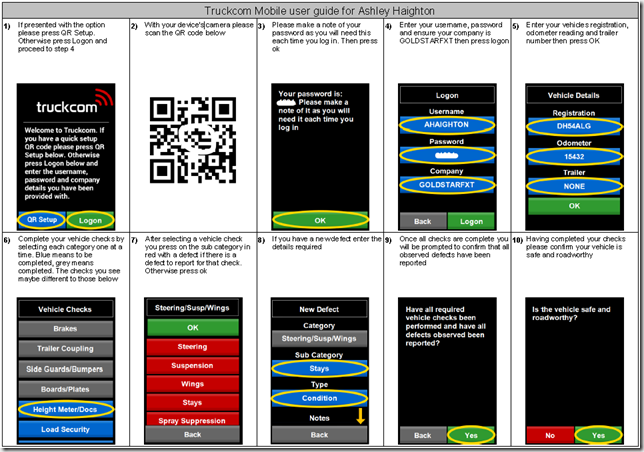
You can see that this takes the driver through a step-by-step sequence explaining to them how to use Truckcom. The new feature is in the first two steps. When they first use Truckcom, the driver now sees the following screen:
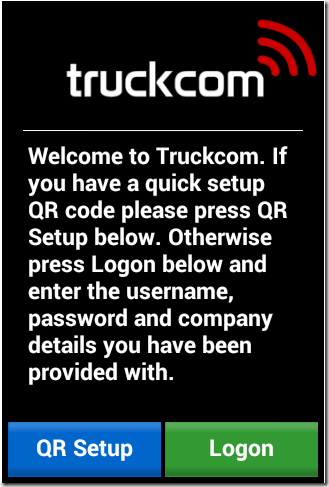
He simply presses “QR Setup” and scans the code in step 2, and, immediately, he gets his username, password, and company name automatically entered – no typing required.
We hope that this will speed things up for new users. It’s an example of the many ways that Truckcom tries to make things as easy as possible for all users.



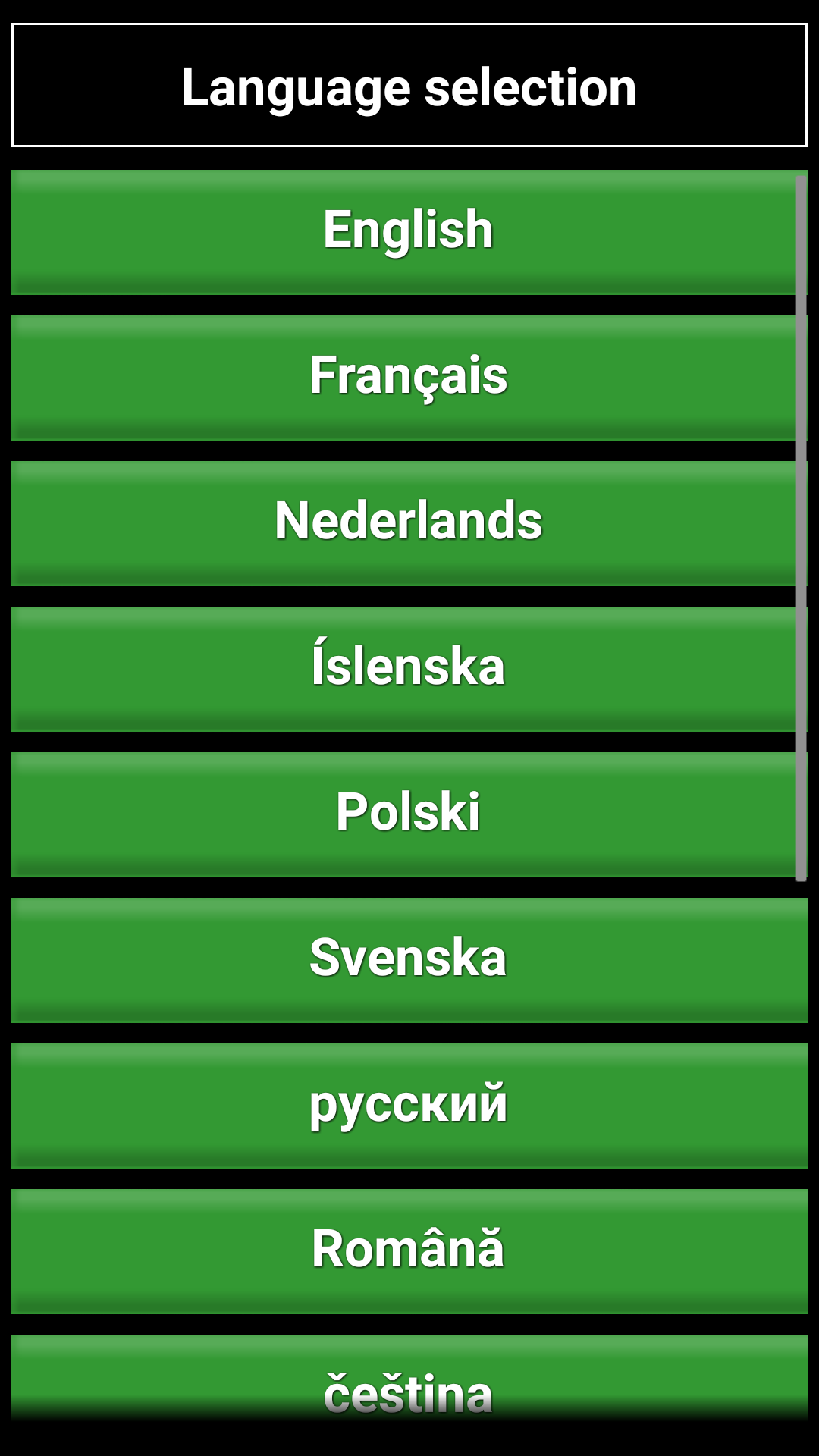
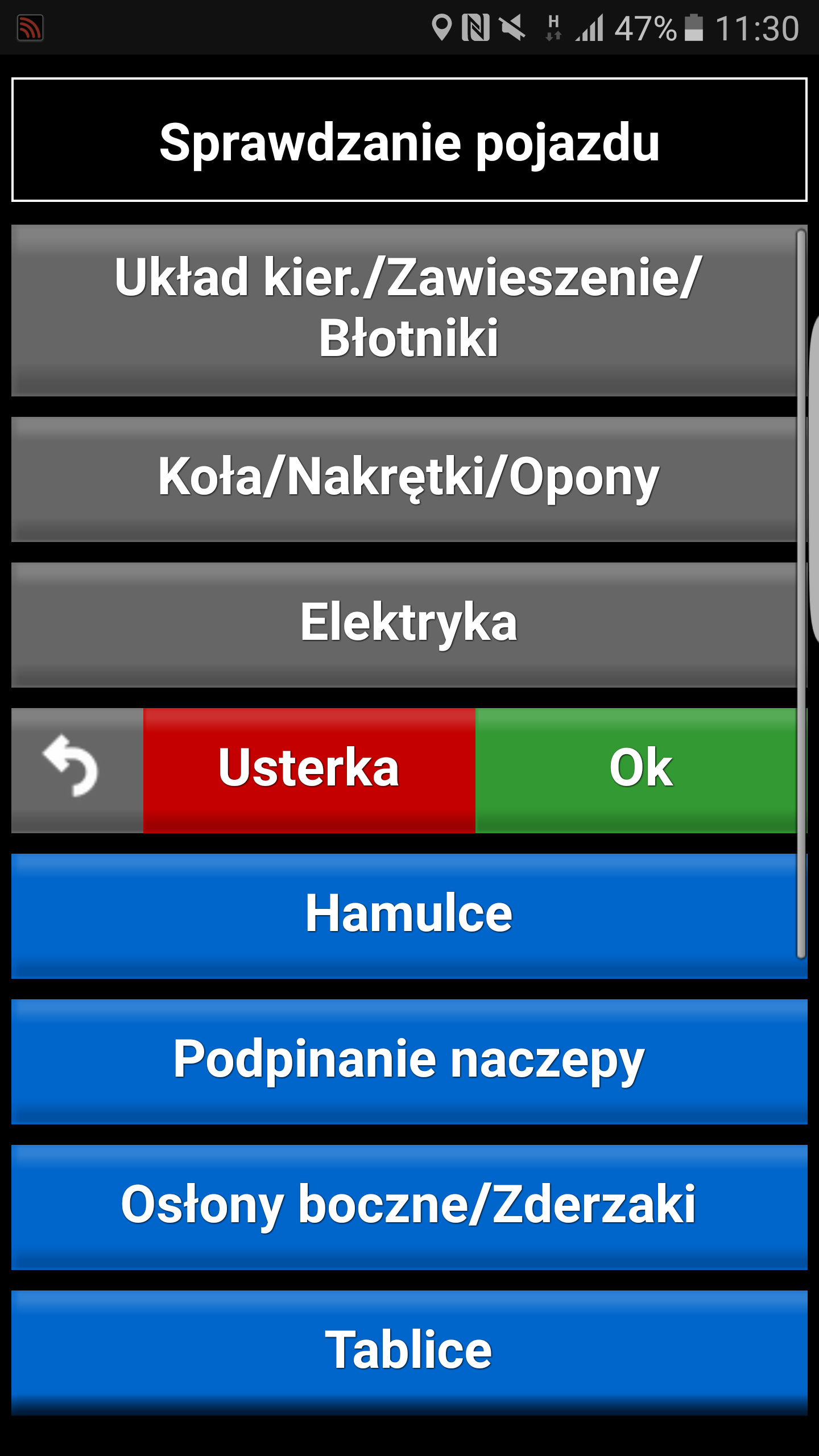
 During February we will be upgrading several of Truckcom’s central servers. This is being done to improve the resilience and performance of Truckcom for all users and to assist us with coping with the continually growing demand on our central servers as our user base grows.
During February we will be upgrading several of Truckcom’s central servers. This is being done to improve the resilience and performance of Truckcom for all users and to assist us with coping with the continually growing demand on our central servers as our user base grows.